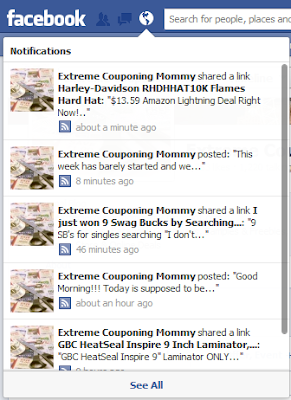How to Fix Your Facebook Newsfeed & Notifications
Well..... I don't know if you're as confused and bummed about facebook as I am.
So..... I thought I'd create a blog to try to get us all over this hump.
If you want to Get Notifications and see posts in your Newsfeed from Pages you LIKE,
then you must hover over the LIKED Tab at the top right and CLICK
SHOW IN NEWS FEED
& GET NOTIFICATIONS
& GET NOTIFICATIONS
And I can PROVE this is 100% true because Facebook Pages themselves, like my page Extreme Couponing Mommy, cannot check those pretty boxes pictured above like people can.
The other big tip that I can share with you that Facebook notified us of, is that....
The MORE you LIKE postings on a page, LIKE Comments, Write Comments, and SHARE Postings on a Facebook Page, the more likely you are to increase visibility of that page in your newsfeed.
So when you are done reading this blog,
feel free to return to my facebook page and LIKE this posting :)
Feel free to interact as much as you wish on the page!
And as always, I encourage you to ask ANY questions you may have on the page.
That is what it is here for :)
Thank you for your continued support!!!!!